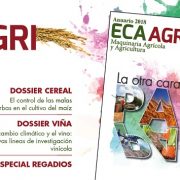Kubota presents its new self-guided solution, IsoMatch Autodrive-E
Kubota has presented IsoMatch AutoDrive-E, a new self-guided system for the aftermarket, which will provide comfort and efficiency to the current offer of precision agriculture IsoMatch.
Farmers spend a lot of time behind the wheels of the tractor, focused on the field, the preparation and monitoring of implements and long working hours require a very large effort. Kubota IsoMatch Autodrive provides self guidance to the tractor, reaching a new level of comfort. The AutoDrive hardware in combination with the GEODRIVE license will add self-guidance functionality in GEOCONTROL, the IsoMatch precision agriculture application. With the self-guided the farmer can control and monitor their work in a more relaxed way, which allows them to concentrate 100% on the results of the field.
Work is done more efficiently and overlaps are avoided, leading to savings of 5-10% in fertilizers, chemicals and seeds
This provides better conditions of growth and greater performance; all configuration and operation completely controlled with a single application.
 The IsoMatch AutoDrive system consists of a hardware package together with the IsoMatch GEODRIVE functionality, integrated in the new ISOBUS Universal IsoMatch Tellus PRO dual screen terminal from Kubota.
The IsoMatch AutoDrive system consists of a hardware package together with the IsoMatch GEODRIVE functionality, integrated in the new ISOBUS Universal IsoMatch Tellus PRO dual screen terminal from Kubota.
This system is the next step to integrate all the necessary functionalities for an efficient precision agriculture in a single terminal
With its advanced hardware and software functions, the IsoMatch Tellus PRO provides the farmer with the optimal solution for an all-in-one control system inside the cab, for precise control of the implement and steering of the tractor on a single screen.
IsoMatch AutoDrive is a self-guided tractor system that follows straight or curved guidance lines (pre-programmed); The recording of these lines can be done simultaneously with the recording of field boundaries. In addition, it stores multiple lines of work. A push (displacement) function allows correction of position deviations; as well as the specific settings and settings, tractor / implement, can be stored in the tractor profiles for use at any time.
Source: Kubota
YOU MIGHT ALSO LIKE:
➡️Kubota brings Agritechnica its new system of integrated services for the farmer